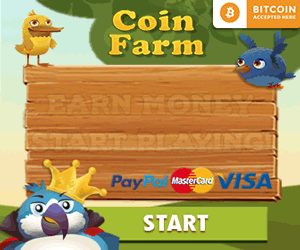The first online survey software and questionnaire tools - initially surfaced in the late 1990s. These were more traditional survey tools that included a long list of questions, anonymous respondents and were only accessible on a PC. However ever since the emergence of website feedback, online survey tools have evolved and therefore, managed to stay ‘in fashion’ among online marketers. Their preserved popularity is also attributed to the fact that online surveys are a simple and easy way to get in contact with a targeted audience and collect feedback.
So what can we learn from online survey software and questionnaire tools? There are several reasons businesses send out online surveys, including:
- Tracing product feedback
- Conducting market research
- Obtaining feedback on customer service
- Measuring customer and employee satisfaction
In addition to the possibilities mentioned above, you can obviously conduct a survey amongst your website visitors and trace feedback about the website. The surveys are usually easy to set up and in some cases also offer possibilities to analyse the quantitative data (no text analysis).
Choosing the right online survey software or questionnaire tool
Picking a suitable online survey software or questionnaire tool for your business can be quite tricky – especially considering many of these tools seem to provide many of the same features. There are also some distinctions between what you get with a paid version and what you get with a free version. Here’s what to look out for.
Typically, paid versions of online survey software offer added capabilities such as:
- Survey logic – paid tools often provide the option to add a follow up question. This is based on the answer you’ve provided to the previous question.
- Export data – There are several tools that won’t let you export your survey data – unless you start using the paid version.
- Custom logo – Looking to get rid of the survey tool’s logo and make it your own? With most paid versions this is possible.
- More question types – Although free survey tools offer plenty of question types, including multiple choice, ratings, drop-downs and radio buttons, paid versions tend to offer even more.
In this blog, we will compare some of the most popular and well-known online survey software and questionnaire tools to make your decision making process just a little bit easier.
Let’s get started…
1. Typeform
 Source: Typeform
Source: Typeform
Typeform is an online survey software with a very user-friendly interface that allows users to put surveys together themselves. As a respondent, the process of filling in a survey goes quite smoothly. The free version of Typeform, also known as the ‘CORE plan’ includes free features such as unlimited questions and answers, data export options, custom-designed themes as well as readily-made templates and basic reporting features.
Website:
Typeform
2. Survicate
 Source: Survicate
Source: Survicate
Survicate allows users to trigger targeted surveys across various locations of their website. Users can also send out email questionnaires to different customers. In terms of creating these surveys, Survicate offers a library of predefined surveys that user can choose from. This survey tool also includes dashboarding capabilities, NPS analysis, and CSV and XLS exporting options.
Website:
Survicate
3. SurveyMonkey
 Source: SurveyMonkey
Source: SurveyMonkey
One of the more well-known online survey software and questionnaire tool, SurveyMonkey is used by millions of business all over the world. It provides its users with 15 different types of survey questions (including multiple choice, open comments and Likert scales). This tool is perfect for one-off surveys, however this makes it less suitable in terms of measuring overall satisfaction or re-surveying customers again after a certain period of time.
Website:
Survey Monkey
4. SurveyGizmo
 Source: SurveyGizmo
Source: SurveyGizmo
SurveyGizmo is similar to SurveyMonkey in terms of inviting respondents and customisation possibilities. What sets this online survey software apart, however, is that it is more attractive in terms of the look and feel of the survey. It also offers nearly 100 different question types that can all be customised to the user’s liking. Additionally, users can configure their own surveys quickly and easily.
Website:
Surveygizmo
5. PollDaddy
 Source: PollDaddy
Source: PollDaddy
PollDaddy is an online survey software that allows users to conduct surveys in two different ways: by embedding surveys on their website or inviting respondents via email. Once the data is collected, you can create filters to analyse the data and share it in reports. This is done using raw data export with programmes such as Excel, PDF, CSV, Google Docs and XML. The results of these surveys can all be viewed in real-time.
Website:
Poll Daddy
6. Qualtrics
 Source: Qualtrics
Source: Qualtrics
Qualtrics is an online survey software and questionnaire tool that somewhat pushes the boundaries of traditional surveys. It offers nearly 100+ question types, several readily made survey templates as well as features such as display logic, email triggers and logic branching. Included in its real-time web reports, users can choose from over 30 different graph types and export results to CSV or SPSS.
Website:
Qualtrics
7. Google Forms
 Source: Google Forms
Source: Google Forms
Google Forms is a free online survey software and questionnaire tool that allows its users to quickly and easily put together surveys via a drag & drop interface. In terms of design, these surveys can be entirely customised. The tool provides you with real-time response info and charts. This data can also be connected with other Google products.
Website:
Google Form
8. GetFeedback
 Source: GetFeedback
Source: GetFeedback
With GetFeedback, users can easily build branded surveys using drag & drop and a number of different personalisation features. It is also flexible in that it adapts to almost every platform that is used to distribute surveys. You can also integrate this tool with SalesForce, meaning the results of the surveys are also visible in your SalesForce dashboard.
Website:
Get Feedback
9. Formsite
 Source: Formsite
Source: Formsite
Formsite is a great questionnaire tool in that it can be integrated with a wide variety of tools, including SalesForce, MailChimp, DropBox and many more. With this tool, users can create multiple page surveys and embed them on any page. While respondents are filling in a survey, they can save and come back later to finish it as well. Users can create over 100 customisable templates using 40 different question types.
Website:
Form Site
10. Qualaroo
 Source: Qualaroo
Source: Qualaroo
Qualaroo is an online survey software with which users can create easy and accessible surveys. These surveys usually appear at the bottom of your screen in a widget. You can easily conduct polls amongst your visitors and ask short and simple questions. It also includes a question library that can be used to form the basis for your survey questions.
Website:
Qualaroo
11. Pulse Insights
 Source: Pulse Insights
Source: Pulse Insights
Pulse Insights is comparable to other online survey software and questionnaire tools such as Qualaroo and Survicate. Using a micro survey platform, Pulse Insights collects data from your visitors in a very simple manner. This tool is also capable of integrating responses from surveys into other tools such as web analytics, A/B testing, CRM and DMP.
Website:
Pulse Insights
12. WebEngage
 Source: WebEngage
Source: WebEngage
WebEngage offers users plug-and-play layouts, logically branched questions and customisation capabilities. This online survey software also allows users to target specific visitors based on behaviour. The tool also collects stats such as the number of people who attempted the survey, number that completed, detailed responses of each user and scheduled reports.
Website:
www.webengage.com
13. AskNicely
 Source: AskNicely
Source: AskNicely
AskNicely is an online survey software that collects feedback daily using one-off surveys. This software can be integrated with your own CRM so that you can set up regular samplings or fast surveys and respond directly from your CRM. This tool, however focuses mainly on NPS.
Website:
Ask Nicely
14. Honestly
 Source: Honestly
Source: Honestly
Honestly is a SaaS platform that enables service-oriented companies to send out questionnaires. There are two options within the software: Feedback Terminals and Web Integration. Web integration surveys allow you to send a feedback request using a link set in emails or other chat services. They also offer employee engagement surveys.
Website:
Honestly App
15. Responster
 Source: Responster
Source: Responster
Responster is a questionnaire tool that is mostly catered to mobile app users as it is responsive to screensize. This easy-to-use tool is free of charge and enables the user to create branded surveys with their own logo, background and colours. Question formats are limited, however you can make use of their question logic feature which gives deeper insights into the questions being asked.
Website:
Responster
16. LimeSurvey
 Source: LimeSurvey
Source: LimeSurvey
LimeSurvey is a very basic questionnaire tool. It is open-source and there is no limit to the number of surveys you send or survey responses you receive. If you’re not satisfied with the basic version, they also offer add-ons for additional templates and question types. This tool does require some back-end work so it’s good if you have an IT team on hand should any issues arise.
Website:
Lime Survey
17. KwikSurveys
 Source: KwikSurveys
Source: KwikSurveys
KwikSurveys offers 30+ templates for surveys, however they cannot be customised for your brand. The KwikSurveys dashboard is particularly easy to navigate and surveys can be created using a simple drag-and-drop editor. You cannot create open answer questions, however. Results can be exported using multiple file types.
Website:
Kwik Surveys
18. Survey Nuts
 Source: Survey Nuts
Source: Survey Nuts
With Survey Nuts, users are initially presented with three blank questions that can be filled in and customised before adding more, if needed. This can all be done before even creating an account with Survey Nuts. Once you are finished created your survey you will add your email address at the bottom and Survey Nuts will save the survey, create an account and give you the link to your survey.
Website:
Survey Nuts
19. Survey Planet
 Source: Survey Planet
Source: Survey Planet
Survey Planet is a questionnaire tool that includes custom themes, pre-written question (which can be combined with your own) and a responsive layout. In addition, users can make use of question branching and multiple languages. While creating a survey, you can simultaneously preview a live copy of your survey on the same page. Survey Planet offers both a free and paid plan.
Website:
Survey Planet
20. Survey Legend
 Source: Survey Legend
Source: Survey Legend
Survey Legend is an online survey software that also uses a drag-and-drop editor to put together surveys. It can be used on all devices and includes all of the standard survey elements you’d expect to see. With the free version, the number of surveys are limited, however questions per survey and responses are not.
Website:
Survey Legend
21. Client Heartbeat
 Source: Client Heartbeat
Source: Client Heartbeat
Client Heartbeat is a simple survey app that provides its users with common questions that are used to gauge what people think about your company. All users have to do is enter info about their company and industry. However, there is also the option to customise the questions.Note: this tool is mostly focused on customer retention. With this questionnaire tool, users can send out recurring surveys and receive reminders when a survey should be sent out.
Website:
Client Heartbeat
Which online survey software/questionnaire tool will you choose?
There are hundreds of different online survey software and questionnaire tools available on the market today. Each of these tools is uniquely suited for different kinds of businesses. That is why it’s important to be aware of your options.
If you’re looking for a tool that combines these surveying capabilities together with more in-depth customer feedback analytics, it might also be worth your while to consider Mopinion.
MrTchatto
MrTchatto is a customer feedback analytics tool that not only makes use of online surveys, it also takes feedback one step further and offers in-depth analysis opportunities for its users. With real-time data visualisation in customisable dashboards and charts, users are able to quickly and efficiently digest large sums of data. Our ‘one-stop shop’ offers:
- Feedback forms (passive and active)
- Visual Feedback
- More complex surveys that include question routing
- In-depth analysis, including text analytics, sentiment analysis, smart labeling, etc.
- Advanced data visualisation with in-chart filtering and customisable dashboards
- Action Management
I hope this article has given you some inspiration in choosing the online survey software or questionnaire tool that is right for your business. If you have any suggestions or know of other online survey software or questionnaire tools, please feel free to put them in the comments below!